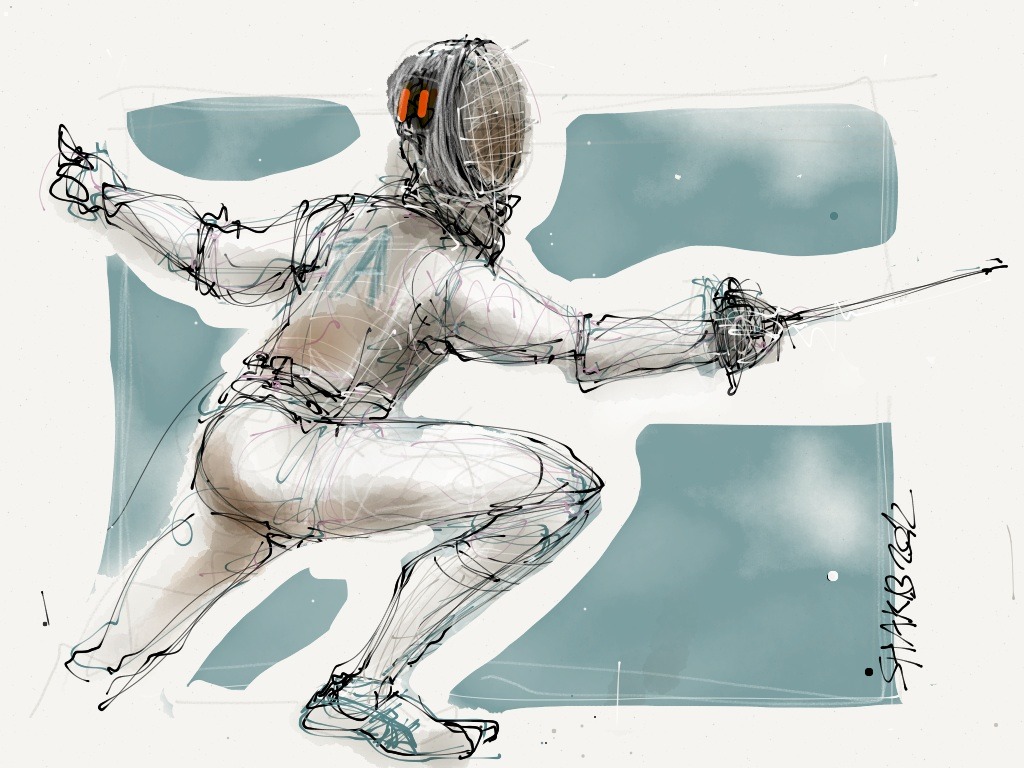November 2016
PSA
Apple is suing Mobile Star for selling counterfeit power adapters and charging cables through Amazon. Apple's internal examination and testing for these products revealed almost 90% of these products are counterfeit. Buyer beware.
Low-cost wireless keyboards are vulnerable to keystroke sniffing and injection attacks, shows a research report by Bastille Networks. `The problem with the vulnerable keyboards is that they don’t encrypt the keystroke data before they transmit it wirelessly to the USB dongle, and thats because their manufacturers opted to use unencrypted radio communication protocols.’ Not a good story for many keyboard brands. Apple is not among them, but many are known names. Buyer beware.
iOS and Apple news
IDC survey: 50% of Samsung's exploding phone owners switching to iPhone.
Last week's Apple announcements were focused on the new Macbook Pro. However, Apple also made some additional announcements. Such as a new iOS app, called TV which will let you unify your TV experience in one logical place, the TV app which will run on iOS and on Apple TV. You will be able to access content there, continue watching your shows, and discover new suggestions. It comes to iOS by the end of 2016.
Looking inside the new Lightning adapter, shows Apple has done a lot more than make an audio adapter.
IBM confirms that Macs are $535 less expensive than PCs. IBM is saving a lot by letting employees choose a Mac, and over 70% of IBM employees have been switching to Macs for work.
new iOS access to your Mac desktop via iCloud: those who have Mac(s) that run Sierra, can access their Desktop and Documents folders, as long as the feature is enabled. A very convenient feature.
iOS 10 is already installed in over 2/3 of the devices and at a faster rate than previous releases.
Also, Tim Cook showed last week that iOS 10 adoption compared to the latest of Android's OS adoption is light years ahead: only 1% of Android users have upgraded.
Apple delays the release of AirPods, originally targeted for late October.
More on iOS 10
There are so many new features in iOS 10, we will keep discovering new ones fro a while. Here are 7 more.
The flashlight in Control Center now comes at 3 levels of brightness.
You can use the camera live viewer as a magnifier. This this is wonderful. Do a one time setup: Settings > General > Accessibility >Magnifier > On. Then, you can invoke it by triple-tapping the home button. You are welcome!
You can automatically create calendar events found in apps. Settings > Calendar > Events found in Apps. This creates suggestions which you can accept.
You can designate individual notes in the Notes app to be shared with others. Collaborate, share ideas, share lists. Just tap the + sign on the top right of a note to send invitation via text or email or other apps. This works very well.
Mail has a conversation view. to enable: Settings > Mail > Organize by Thread. Then, tap the blue arrows on the right, whenever you have a converstation, and you will speed through emails.
Mail has a filter button to see only the new messages. Bottom left of your Inbox screen. Now if you tap the word “unread” you will further get more filter options by email account and more.
Quickly clear all your notifications: Force-press the top right X ate the top and choose to clear all.
7 of the best new iOS 10 features to use now.
Gail points us to hidden iOS 10 features that will change the way you use your iPhone.
Gail also points us to iOS 9 features that might have been missed: 25 hidden iPhone features that are really, truly hidden. This includes this feature: Simply press firmly anywhere on the keyboard and it becomes a trackpad, letting you move the cursor around far more easily.'
The merits of using iCloud Drive on your iPad. A nice overview.
Some people are unhappy about some of the new features. Here are ways to turn of 5 `annoying' new features, if you are annoyed.
Photography
iOS 10.1 has been released and the new portrait mode is available for iPhone 7 Plus.
Here is a very good list showcasing examples of the portrait mode.
How to use the new portrait mode on an iPhone 7 Plus, by pro photographer Austin Mann.
An iPhone 7 camera review by pro photographer Austin Mann.
printing services
Below are some printing services that Olga has used multiple times and has been very happy with the results. She showed us examples of each service, using iPhone photos, iPad drawing and painting apps, as well as DSLR photos.
Moo.com offers cards, post cards, business cards, posters and others. You can use their templates or design your own. The results are professional and beautiful. Our own iPUG business cards are made by Moo.
Artifact Uprising offers prints, cards, photo books, and many more options. Their quality is impressive. Their goal is to bring back the printed photo, as an artifact that returns to reclaim its space in our lives.
Adorama Pix is a printing service offered by the renown camera store in NYC. Olga showed examples of Metal prints. They are a beautiful way to showcase a special photo or to make a gift. No framing needed.
Fracture offers beautiful prints directly on glass. Photos look very striking on glass. No framing needed.
Walgreens Photo offers simple prints, canvas prints, photo books, calendars and more. Olga used their website to create an 18-month calendar using iPhone photos. It was a great success as a gift.
iOS apps
Bear is a notes app that syncs across all your devices. It is very well designed and seems to be taking on Evernote. Currently in beta, and well worth a look. Olga has been beta-testing and recommends it.
Need to do more with your contacts list on iOS? Interact lets you do just that. Some consider it one of the best apps of 2016.
Roger told us about Vee, an app for video.
Sherman told us about Lumin, an app that turns your iPhone's live camera view into a magnifying glass. This is similar to the iOS 10 functionality, but Sherman likes this better, as it gives a sharper image.
WhiteNoiseMP3s is a site that has high quality white noises you can download as MP3. These are created by a sound engineer and you get solid information on each sound's capabilities. You can play them to go to sleep, to relax, or to mask other noises. After you download the ones you want, they can be played using a number of 3rd party iOS apps.
The best text-to-speech apps, itemized by AppAdvice.
Life Calendar is an app that lets you `you visualize your life by breaking it down to weeks and displaying it in a grid. Each week is symbolized by a little box, and each box can be color coded. A note can be added to each week, and with it you can capture any thoughts, feelings, or reflections you might have during that time.'
Duet is an app that lets your iPad become a second display to your desktop or laptop. It is designed by ex-Apple engineers and it supports all computers. With Duet Pro, if you connect an iPad Pro, you can use your Pencil to draw and interact with drawing apps, Photoshop, Lightroom, and several other professional creative apps on your Mac.
iMessage offers a lot more than new functions with iOS 10. For the last several years, iMessage has been offering end-to-end encryption (it's more private than phone calls). And it offers this across multiple devices (such as your iPad and your iPhone and your Mac).
Wire is another messaging app that taes privacy seriously: they offer end-to-end encryption, multi-device support, and multi-platform: iOS, Android, macOS, Win, Linux.
Blinq lets you track your expenses in the blink of an eye, says AppAdvice in their review. They offer easy entry of data, analysis of where your money goes, and an optional Watch app.
Lily is a playful app for creating music.
Really Bad Chess is a lot of fun, says Jason Snell. Check out the app.
You can use Cell Coverage Map , by Root metrics, to get info on coverage maps for your cellphone connection or other carriers that you may be considering.
OpenSignal can point you in real time to improve our cellphone signal, help you find free WiFi, see which cellphone carrier is best in your area.
Dots & Co is a new game by the makers of the original Dots. Macworld gives an overview and review, calling it delightfully attractive and deceptively smart. The game is fun and free, with in-app purchases.
Using the fabulous Paper app, an artist sketched the scene in Phoenix Airport:
Paper app invited everyone to submit drawings to the app's public stream with the #GoForTheGold hashtag. There are some beautiful submissions. The top three drawings, selected by the app developers will win prizes. Here are some examples:
An illustrator was commissioned by Netflix to create the poster for the series Strange Things. He describes how he did it, here is the iPad Pro illustration using the app Procreate, on an iPad Pro with Apple Pencil:
Rosi Avelar posts her digital paintings on Tumblr, using Paper on an iPad. Impressive talent.
Sketches has had a major upgrade with version 2. It is a very nice app, mostly free, with in-app upgrades. It is apparently aiming to compete with Paper. It works beautifully on an iPhone as well as an iPad. Take a look:
Sketches II intro from Tayasui on Vimeo.
Nebo is an app for taking notes, by MyScript. It's designed to be used on an iPad with Apple Pencil. It interprets your handwriting to convert it to text. You can circle items to have them highlighted, or turned into boldface easily. It also converts mathematics formulas and diagrams. The app comes with a very nice tutorial to introduce you to the main features. Nebo is free fo ra limited time.
Evernote has released many new features, including sharing notes in iMessages.
TripIt has improved their timeline view of your trip. The app continues to be free with an optional upgrade for extra features.
Leave your Mac or PC behind, and use Screens to access your computer remotely, via your iPhone or iPad.
Rosetta Stone has been updated for iOS. Learn languages with a mobile coach. The app is free, but there are in-app purchases. Learn more on RosettaStone.com.
SnapPost is an iOS app that lets you easily create and post listing on eBay for items you want to sell. You snap a photo, and draft a post. They even claim to do the research for you to suggest a price. You ultimately decide how you want to list and at what price. The app is free.
Hopper is a free app that shows you on the calendar which days are good for lower price tickets and which are not. It saves you the trouble of continuously searching back and forth to figure this out manually. Apple named it one of the best apps last year.
Need to get out of town last minute? Try GTFO, a free app that shows you same-day deals on last minute flights.
Darkroom is very nice a photo editing app. Unlike most photo editors, Darkroom does not require you to import the image. The interface is easy. Make, edit, and share filters with the Pro Kit (In-App Purchase) using powerful yet easy to use tools. Pro Kit Features: Curves, Color, Filter Sharing. All filters link back to your Instagram account, Tone (a split tone tool that gives you access to the entire color spectrum). Other Key Features: No need to import photos, Create white borders easily, Infinite undo history, and more.
Read an overview of Darkroom, by Medium. Apple named Darkroom one of the best apps of 2015. Here's a quick look:
Mr Jump is a fun and popular game for iOS. `Meet Mr Jump, your new hero! Help him jump his way through the ingenious and tricky levels we have created for you! Mr Jump will seriously challenge your skills and reflexes!' The game is free. Here is a preview:
HBO Now gives you access to HBO without the need to subscribe via TV Cable. This is a standalone app that offers iOS subscription only.
Pill Monitor is a free app that lets you track your medications and will send you reminders. It also tracks prescription info.
fitness apps
A list of favorite fitness apps, compiled by Macworld. They are for Apple TV, iPhone, and Apple Watch.
Stryve is designed to stand in as a personal trainer, reports Macworld. Stryve offers a 30-day free trial, and $5/month afterwards. It offers workouts customized to your fitness level and has made the interface very easy so you can jump in to your workout quickly. In October, they plan an iOS version of the app.
Cody offers sets of exercises, reports Macworld. Cody is an Apple TV app that offers high quality guided video sold in sets. The focus is on flexibility and strength: such as pilates, yoga, and interval training. The sets start at $10. They offer free streaming of live classes so you can try before you buy.
On Apple Watch, Activity and Workout are 2 native apps, reports Macworld. They can be launched with Siri and help you track goals.
Sworkit is a workout video app, reports Macworld. provides equipment-free workouts that can be done at home. It has an Apple Watch and iPhone version, and it's free with optional in-app purchases. A well designed app.
Runkeeper is favorite among staff, reports Macworld. It helps you track your runs and works on Apple Watch and on iPhone. Runkeeper uses the freemium model.
Seven is designed for very busy people, reports Macworld. It is based on evidence that even 7 minutes of focused exercise can keep you in shape. Seven is free with optional in-app purchases. It comes with an Apple Watch and an iPhone version.
Strava is a popular app, reports Macworld, for cyclists and runners. `It's great for tracking runs and bike rides, and also a great way to challenge yourself to go farther and faster by comparing your rides or runs against your past efforts or against others on that same route.' Strava follows the fremium model and come with a version for Apple Watch and iPhone.
tips & tricks
The new iPhone 7 offers a home button whose taptic feedback is adjustable. Here is how to adjust it.
Apple has announced new Macbook. Some ideas of what you can do to sell your old one, by Cult of Mac.
Hey Siri: a very useful website created by users. It gives one of the best overview what we can do and ask Siri. Bookmark this!
6 easy ways to customize Safari on iOS, a very nice list by Macworld.
Are you planning to upgrade to a new iPhone or iPad? If so, here are some ideas about what to do with your old iPhones and iPads, the WSJ.
Learn how to master Paper for doodling, sketching, drawing, illustrating. This is a wonderful collection of very brief tutorials by an artist, showing you how to use one of the best iOS apps, Paper, by FiftyThree.
How to turn off your iPhone's cellular data. A simple and easy tip for times when you need to avoid using cellular data. Why? To save battery life in a pinch, or to avoid overages either because you are traveling or because you are approaching the end of your billing cycle and have used up most of your cellular data allocation.
Why is my iPhone battery yellow? This happens in case your battery was low and you switched to Lower Power Mode. You can go back to regular mode via Settings > Battery.
gadgets & accessories
If you have an iPhone 7 and need to listen to music via headphones while you also charge, Belkin's new adapter allows you to do both.
Panorella is an umbrella you design by adding a panoramic 360-degree photo via your iPhone.
Palette is a gadget for photographers and videographers: it gives you physical butons and levers to customize the most common controls you like to use on your desktop computer. It works with Photoshop, FinalCut Pro, and others.
Sgnl is a IndieGoGo funded gadget that lets you make calls with your fingertip.
lMeow wedge is a stand for your iPhone or iPad made of plush microfiber.
Looking for external batteries for your iPhone? The best ones listed here, by iMore.
7 gadgets for your iPhone 7, now that the headphone jack is gone.
Studio Neat has new docks for your iPhone or watch. Make sure you watch the video!
Apple has released international versions of the smartkeyboard for iPad Pro 9.7''.
Logitech's new Create Keyboard for iPad 9.7'' Pro is a serious keyboard that is both a case and a full keyboard, with backlighting and more.
Curt has reviewed Logitech's new Create Keyboard for the iPad Pro 9.7'', giving it very high marks.
Socket is the latest gadget from iDevices that turns a regular light bulb into a smart one, plus adds extras.
iDevices also has a home Essentials Kit, bundled together. Recall that they support apple's HomeKit.
Pictar is a camera grip for your iPhone. Very clever gadget.
Sleek iPhone battery case doubles the battery life, for $25.
iDevices has just released a new devices. Socket lets you transform any light into a `smart' light. You can control it via the app, automate when it comes on and off. Even better, it is HomeKit enabled and requires no additional hardware (such as a bridge). Finally, as a bonus, the Socket has its own LED ring that can be set to different colors to create a mood.
Eve energy is a smart-switch from Elgato. It supports Apple's HomeKit.
Libratone's wireless speaker review by CultofMac. They write, `The small Libratone ONE Click provides big sound and a long-lasting battery that delivers about 12 hours of use per charge.' The review is very positive, reporting that sound is excellent. retail at $199.
The new Glif is a tripod mount for iPhones and any smartphone. It's been redesigned to be smarter and adjustable.
Cor is a health tracker that works with your iPhone. `It measures your blood chemistry at home and delivers personalized, actionable health insights.' You can support it as an IndieGoGo project. It will release in early 2017.
The best smart thermostat is Ecobee3, declares iMore. `It not only works with additional sensors, but it supports Apple's HomeKit home automation system.'
Pay
New Yorker cartoon, by David Sipress about Apple Pay:
Apple Pay was used to buy $1 M Aston Martin, reports Cult of Mac.
watch
Watch Nike+ has been released.
AnyList is now available on Apple Watch as well.
Mary Anne just got a watch strap from Monowear, for her new Series 2 watch. The site has a wide selection.
Apple Watch looks surprisingly repairable, reports CultofMac, looking at the breakdown of components.
Mary Anne points us to Bucardo's take on how to wear an Apple Watch.
iFixIt breaks down an Apple Watch giving us a look at all the components and how they fit. This is an excellent breakdown.
Does Apple Watch improve fitness? Here is a scientific look, reports CultofMac.
The Apple Watch is the most accurate wrist fitness tracker, according to Cleveland Clinic, reports Time Magazine.
privacy & security
Remember FBI Director Comey, who pushed the infamous San Bernardino iPhone case in hopes of forcing Apple to create a backdoor to iOS? Comey now admits that was counterproductive, as it was `it made it very hard to have a complex conversation'. Comey also now says that `he hopes a calmer conversation about encryption and its effects on public safety can be started in 2017 after the presidential elections', reports the Associated Press.
Dropbox was hacked in 2014 and 68 Million email addresses and hashed passwords were stolen, reports ArsTechnica. `The company had previously admitted that it was hit by a hack attack, but it's only now that the scale of the operation has seemingly come to light. But the company hasn't publicly confirmed or denied that more than 68 million accounts had been compromised in the attack.'
Microsoft added a backdoor to Windows via a `golden key' and then accidentally released the keys. This is not only a major (major) security failure, but a perfect example of Apple's arguments a few months ago when the FBI director Comey was using lawsuits to force them to create a backdoor to iOS. Microsoft's failure proves Apple's point.
How to get YouTube to stop watching what you watch, reports the NY Times.
Samsung Pay has a flaw that lets thieves remotely collect credit card credentials, reports AppleInsider. Oops.
general news and crossover
Need to have a broken iPhone screen fixed? Some other repair? CellSavers will come to you in 30 minutes and fix it on the spot. The service is currently expanding to more cities. Phoenix is covered, Tucson not yet.
The NY Times is buying The Wirecutter for $30M. The Wirecutter The Wirecutter gives recommendations based on careful research and tests, presented in a brief and simple way. The Wirecutter also owns The Sweethome, which does the same for home appliances. Two excellent sites, and an excellent choice by the NY Times.
USPS is releasing Star Trek stamps. These will be Forever Stamps.
Pat points us to an article: Tibetans Love iPhone.
general apps & services
Love the Dark Sky app on iOS? Now it's available on the browser, take a look at DarkSky.net.
Evernote announced that the service is moving to Google Cloud Platform, moving away from their own servers. The migration will begin in October and finish by end of 2016. The goal is to improve performance, stability, security, and scalability. They reiterate that the data belongs to the user and not to Evernote, not to Google either.
America's Test Kitchen has been redesigned to work well with iPhones and iPads, for all content including recipes, videos, and easy searches. This is a high quality resource for anyone who enjoys cooking, and includes Cook's Illustrated, The Test Kitchen, Cook's Country, Cooking School, and more. Their announcement describes all the new projects.
Our next iPUG meeting will be Tuesday, January 10, 2017. Many thanks to all for another wonderful year, happy holidays, and see you in the new year!